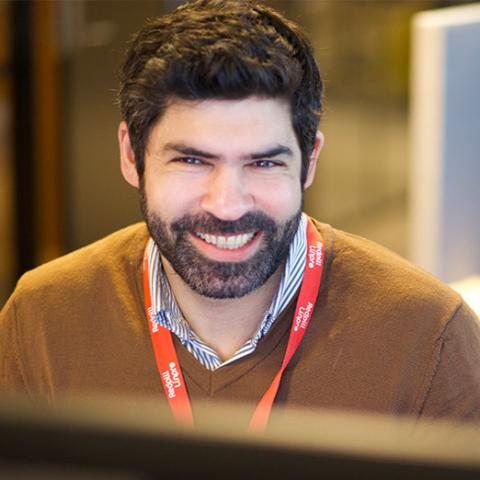Traditionally Enterprise Content Management has been defined as the processes to capture, store, manage, preserve and deliver information within an organization. That is still true but a shift in user expectations and IT infrastructure is rapidly disrupting legacy platforms and applications.
Users are adapting to the ease of use and accessibility provided by cloud solution like Box, Dropbox and Office365. It is no longer a hassle to store and share content. However most of the cloud solutions do not yet come with a full ECM feature set. And the unknown factors surrounding information security, ownership and confidentiality are even more disturbing. In parallel new hosting and service offerings are emerging and the classic "on premise installation" is no longer the one to rule them all. Is a cloud or SaaS approach better that the traditional setup?
With this post we will give an overview of how Alfresco not only provides great user experience but also let organizations keep control of their content and fulfill the fundamental ECM processes.
A robust and scalable platform
Alfresco is built on open source Java technology. Open source itself is not key, but open is. For Alfresco open imply a commitment to open standards and product transparency - which govern for a robust platform that can be the content hub in any modern organization.
Architecturally Alfresco is separated into three tiers: data, services and presentation. Each tier scale individually which allows for large content repositories with 100's of millions objects managed.
- The data tier consists of a database (more or less any SQL database fit) and file storage.
- The core of Alfresco is the service tier. It holds all the ECM functionality along with all api:s and integration points provided (ranging from file protocols like ftp, smb/cifs and WebDAV to full featured web services for system integration, most notably the CMIS specification implementation).
- Out of the box Alfresco provides a presentation tier called 'Share' that is a web user interface for document management and collaboration. Along with Share there are also integrations to third party user interfaces like MS Office, Google Drive and email applications.
What becomes really interesting is that the above architecture is valid both for Alfresco on premise installations and the Alfresco Cloud solution. To my knowledge no other ECM vendor does this. First of all, it is a proof for scalability and robustness. It will also make it considerably easier to move content from cloud to on premise or vice versa. Finally it allows for all the hybrid ECM features that Alfresco provides (more on this below).
Total control of content
All the core content management functionality is provided by the service tier. The core services include:
- Metadata – defined by document types and aspects. A range of default metadata sets are available out of the box but usually a custom metadata model is added.
- Versioning – of any kind of content, there are no restrictions based on file type. A full version history is provided and even metadata changes are versioned.
- Transformations – of the most widely used content types, for example MS Office to PDF. The transformation service is also used to generate thumbnails and content previews.
- Search and indexing – makes it possible for users to find content. Both metadata and file content is searchable.
- Permissions – control what a user can do. Permissions could be set for a user or group on folders or individual documents.
- Audit – trails makes it possible to log any action in the system. Auditing is configurable and per item or action in the repository.
- Workflow – makes it easy to streamline business processes. Alfresco supports the BPMN 2 standard by using the Activiti BPM engine.
- Rules – makes it easy to add custom logic to any folder or document in the system.
Usability – easy to collaborate and manage content, by anyone
Alfresco Share provides a clean web user interface for collaboration and document management. Share, as the name suggests, makes it easy for users to collaborate around content. You should not be a document management expert to use the system, advanced functionality is normally acting in the background and hidden for most users.
It is also important to point out that Alfresco does not put any restrictions on the client browser or OS - the open philosophy of Alfresco means no lock-in, from server to client level.
As a complement to Alfresco Share there are mobile apps for Android and iOS. These apps are primarily focused on content consumption and update the users on workflow tasks and other activities in the system. They are of course also open source licensed and free to use.
Alfresco meets the expectations from users of today by providing an easy to use web interface, mobile apps and integrations with MS Office, Google Drive and various email-clients.
The hybrid approach
The workforce of today is demanding support for their new devices, working from remote locations and the use of new cloud apps to increase productivity. Many legacy ECM systems have been too slow to deliver the requested support and instead users turn outside the organization and find their own solutions. Today it is not a far bet to say that a lot of enterprise content is on Dropbox - put there by users who simply solved their collaboration problem. But instead it turned into the “Dropbox problem”: IT, legal, security and risk officers are concerned that they don’t know where their corporate content is.
By introducing a hybrid solution with the same software running both on-premise and in the cloud Alfresco offers a solution. The on-premise installation will be the content backbone within the organization. It will be integrated with various business application and support systems (such as user directories and authentications services). For employees it will be the natural workspace. But, in situations where external collaboration is needed it is easy to sync individual files or complete structures between on-premise and cloud. Alfresco will automatically keep track of content updates and it is even possible to share a workflow process. Another important observation is that, since the same software runs both on-premise and in the cloud, a migration in any direction should be straightforward. The collaboration barrier is removed but the organization can still take advantage of all ECM features they need and keep control of content.
Conclusion
Alfresco is the content backbone for any organization with need to capture, control and manage their content. The rich support for open standards makes Alfresco easy to integrate with other business applications. The open platform avoids vendor lock-in. Users get an easy to use web interface, mobile applications and integrations to their favourite authoring tools. With then Hybrid Sync oragnizations can keep control of content and collaborate with external users in an easy way. No more need for email attachments. No more “Dropbox problem”.
Alfresco ECM is Easy Content Management for the enterprise!