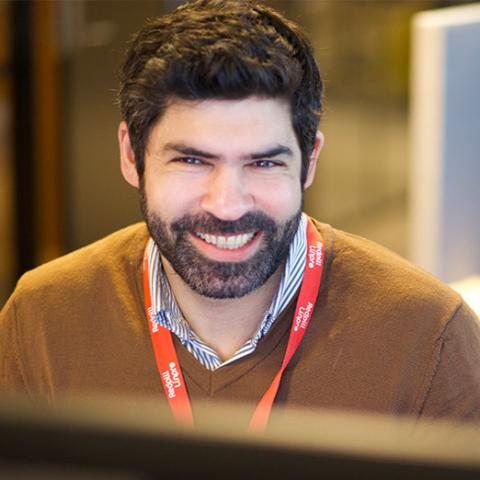So, you have your fancy API Strategy and APIs in place. But what now? How do you make use of your APIs and gain the desired effects? How do you make your APIs attractive in an increasingly competitive environment? It is very simple - nobody will want your APIs if they can't find and use them.
Put yourself in the users shoes
To make your APIs successful, there are a lot to take into consideration. First and maybe most important, is to put yourself in the position of your target group. What kind of information are they looking for and how do they want this presented? If your target group is app developers building apps for a large consumer market, they might want information presented in a simple and easy accessible way. If your potential users are working for a financial institution they might be more focused on security, traceability, performance and other stability related issues.
So, as the target group may vary a lot between different organizations and APIs the first and most important advice when it comes to visualizing your APIs is to put yourself in the position of your target group.
The visualization of your APIs should therefore, already start in the design and development phase (as mentioned in previous blog posts). A well designed API often starts with the visualization of what your target group will be looking for, both in terms of content and documentation of the API.
This is also why a design/documentation first approach are used for successful API development.
The currently leading frameworks for supporting this approach is Swagger and RAML. The documentation of the APIs can be used for publishing and promoting your APIs through various channels.
Find it here, find it there – Make sure to find it anywhere
Another important consideration when visualizing your APIs is to make them easy to find for your potential users. The future will probably bring us API marketplaces (just as todays app markets), but we are not quite there yet. This brings both opportunities and challenges.
-
The easy way is to publish your APIs or information about them on the corporate website, there are both good and bad examples of this. When you publish your APIs on your corporate website it is important that you make them easy to find through search engines and by reference.
-
Maybe you should consider creating a specific API site with all the content and information that your target group will be looking for to make use of your APIs. One good example is the company Klarna.
-
Many API Management platforms also have App Store looking features that will make your APIs easier to access for users and can be made to use on your own API site.
Once you've manage to make your APIs attractive and your target users are starting to find and use them, you must prepare to take care of the feedback you receive. Just publishing an API will not make you successful in implementing your API strategy and usage. You and your organization must handle feedback and make necessary changes to keep your APIs easy to access or to improve their usability. Questions from your target audience might be related to both technical issues with the usage of the APIs as well as business related information on how to interpret and use the available information. This again puts the light on having a defined organizational unit (see to previous blog posts mentioning an ACC concept) that will be able to take care of both technical and business issues related to your APIs. This requirement does not only concern the DevOps of your APIs, but also the maintenance and visualization of them.
Visualizing your APIs are key to API success. Put yourself in the position of your intended audience and try to meet the requirements and expectations. Be prepared and organize yourselves to take care of incoming feedback, combining technical and business resources. Adjust your APIs and visualization of them to stay competitive.
Other API Ready posts:
- API Ready Model Step 1 - Strategy and Organisation
- API Ready Model Step 2 - Design
- API Ready Model Step 3 - DevOps
- API Ready Model Step 5 - Security
- API Ready Model Step 6 - Test
- API Ready Model Step 7 - Monitor
- API Ready Model Step 8 - Infrastructure
- API Ready Model Step 9 - Analyze
I want to be API Ready – contact me!