Pipewire, the new default audio subsystem in Fedora 34, introduces support for the mSBC audio codec for the Bluetooth Headset Profile (HSP), which is used for transmitting bi-directional audio to/from Bluetooth headsets. The mSBC codec provides greatly improved audio quality over the CVSD, the default codec used with HSP. If you are using a Bluetooth headset to participate in teleconferences, you will most definitively want to use mSBC if your headset supports it. Your colleagues will sound better to you, and you will sound better to your colleagues. Win-win!
Enabling mSBC support
Support for the mSBC codec is unfortunately disabled by default in Pipewire, because not all Bluetooth adapters and headsets support it. In order to enable it, create the file ~/.config/pipewire/media-session.d/bluez-monitor.conf (or /etc/pipewire/media-session.d/bluez-monitor.conf) with the following contents:
properties = {
bluez5.msbc-support = true
}
Afterwards, restart Pipewire with systemctl --user restart pipewire.service.
To confirm that it now works, connect your Bluetooth headset and open the Audio pane in GNOME Settings (from the command line: gnome-control-center sound). If everything is in order, HSP with mSBC should be available choices in the Configuration drop-down lists:
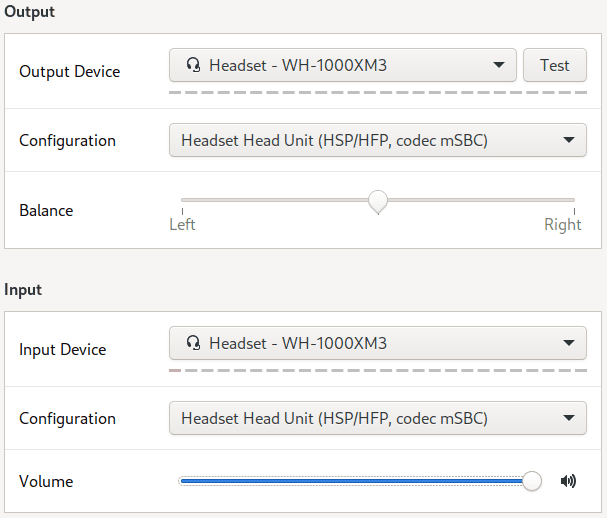
mSBC and CVSD compared
How much better does mSBC sound, compared to CVSD? I will try to demonstrate by recording audio while switching back and forth between the codecs every five seconds.
I start out with CVSD, so if the seconds counter in your audio player ends with 0-4, you are listing to CVSD; if the seconds counter ends with 5-9, you are listening to mSBC.
Do note that the microphones I use are not exactly studio quality. Therefore, the recordings are unable to fully capture the actual difference in quality between the codecs. Nevertheless I hope that they give you a fairly good idea of how different they sound.
Recording
In this recording I simply talk while wearing my Sony WH-1000XM3 headset. This headset is not known for having very a very good microphone, but the difference is nevertheless very clear to me.
Playback
This recording was performed by placing the microphone of the standard wired earbuds that came with my phone over my ear before putting my headset on over it. I then play back audio from our IT Talks podcast while alternating the codecs.
Related tips and tricks
The SBC-XQ codec
Pipewire also comes with support for the SBC-XQ codec for A2DP, which supposedly is an improvement over the standard SBC codec (but not over other codecs like AAC and LDAC, as far as I know). In any case, I have trouble telling the difference – all the A2DP codecs sound good to me.
SBC-XQ can be enabled in the pretty much same way as mSBC is. Just edit the bluez-monitor.conf file and add another line so it reads:
properties = {
bluez5.msbc-support = true
bluez5.sbc-xq-support = true
}
After restarting Pipewire you should now find the SBC-XQ codec in the Output Configuration drop-down list in Audio pane the GNOME Settings application.
Battery level reporting
Having Pipewire report the battery level requires manually enabling an experimental API in the BlueZ Bluetooth stack. This can be done by running sudo systemctl edit bluetooth.service and entering the following lines where the comments prompt you to:
[Service]
ExecStart=
ExecStart=/usr/libexec/bluetooth/bluetoothd --experimental
Afterwards, restart BlueZ with sudo systemctl restart bluetooth.service. Now you should be able to see your headset’s battery level in the Power pane of GNOME Settings (from the command line: gnome-control-center power).

