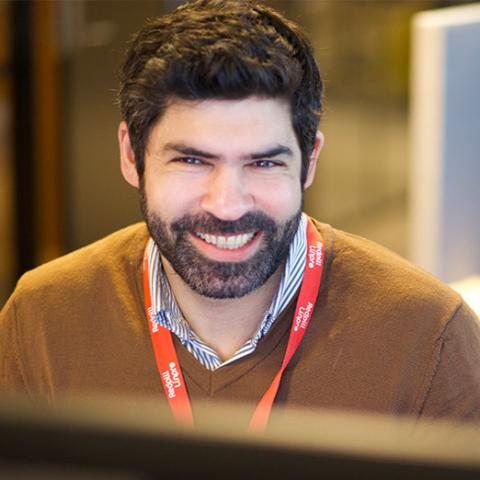Automation and streamlining of processes
A solid Business Case for automating one or multiple of your large or small manual or repetitive tasks is typically easy to bring forward, but it may take some time. Imagine your Sales department has a semi-manual process in Salesforce of generating Quotes, and in some scenarios requiring an approval for a certain discount percentage.
This is a task that is always carried out at a certain stage of the Sales Process, and it is one click here, another click there, a Teams or Slack message to the manager asking if the discount is ok, another click there and then exporting the Quote PDF, download it, open your mail inbox and then finding the customer and finally sending it.
What if you could automate this to a larger extent, automatically generating the Quote when you reach the desired stage in your Sales process, introduced automatic Approval Processes with notifications to relevant manager with an automated send out upon approval?
What if you save 5 minutes on each Quote for each of your Sales Representatives, what if you save 10 minutes per Quote?
Another example is a Call Centre with a high demand of lowering call times, how do you:
-
Decrease the number of calls by providing Call Deflection techniques?
-
Decrease the time a support agent needs to identify a customer’s problem, find a solution, or escalate the case?
-
You are perhaps already using a CTI (Connected Telephony Solution) which automatically creates a Case related to Customer based on the Phone Number? Or are you automating collection of information by the customer while waiting in the call queue? If you aren’t, perhaps you should?
-
How can you ensure that the support agent taking the call has exactly what she needs to assist the customer as efficiently as possible? Why not integrate some data sources instead of having your support agents having to sit with 10 Chrome tabs ready to search for required information in internal or external systems. Or automatically suggest Knowledge articles based on data put into the Case when collecting information from the customer.
-
Imagine you can decrease 75% of your calls by 30 seconds, how much time would you save in man hours during a month? What if you decrease 50% of the calls by 1 minute?
The conclusion: Spend time analysing your processes and don’t only seek out the manual and repetitive processes, but also the semi-automated or “not optimally” automated processes.
A good consultancy firm can assist you with the end-to-end analysis of this and propose solutions based on best practices in Salesforce to optimize your processes to create both happier customers and internal workforce.
Enhance Data Quality and establish or re-visit your Data Management Strategy
Duplicate Customers, Incomplete or out-dated data around customers, partners, or support cases? Well, once again you are not alone! Data Quality is not something you achieve by whispering “abracadabra” while swinging your pen towards the computer screen, and even if you had an excellent approach to this in the beginning you might experience issues with this more and more over the years.
Duplicate and Matching Rules are great standard solutions within Salesforce to mitigate duplicates, but the setup of these might require some well-thought through analysis and establishment, and most importantly: what are you doing with existing duplicates? Have you automated a customer merging strategy, or how can you follow-up and report on this in a way that not only solves your overall problem but limits the symptoms in the system?
Your Data Management strategy might have been perfect in the beginning, but it may also have been modified and deviated from over the years when new data are now both coming into and originating from Salesforce. Poor Data Quality and unclear Data Management strategy is one of the absolute most common reason why Salesforce customers can’t leverage AI in a desired manner. Not only may there be uncertainties of what data you sit on, but also that the data is of too poor quality for being leveraged for Data-Drive Decisions.
Poor Data Quality and unclear overview of your Data can also be a Compliance issue that you may be notified of just a little too late in the worst-case scenario. Don’t fall into this category, invest in gaining an improved and consistent Data Quality and take ownership and create structure of the data your customers are willing to lend you!
At Redpill Linpro we have a specific Value Offering around Data Management and Data Quality with the goal of establishing a base line to drive your AI-Readiness around Salesforce, you can read more about this here.
Leverage Analytics and Reporting to either start to, or making better, Data-Driven decisions
Have you tried to report on a data set including duplicated, inconsistent, or incomplete data? Yeah, not the most fun stuff you may be tasked with, right? You need valuable insights from your customer journeys, touch points, customer behaviour to start making the actual data-driven decisions your top-level management goes on and on about, so everything starts with the previous point we just went through.
Once you have control over your data, Salesforce provides excellent tools for Reporting and introducing AI aspects to enable you to really put your Salesforce implementation on steroids to achieve that important edge over your competition, and unlike real steroids this is 100% legal!
Tailoring the Salesforce interface and functionalities to match the specific needs of your users can significantly enhance productivity and adoption rates. Use Salesforce's customization options to create a user-friendly experience with customized dashboards, user interfaces, and workflows that align with your team's daily operations. Higher user adoption and satisfaction can lead to better data quality, more efficient operations, and ultimately, a higher ROI.
A nice Dashboard in all glory, but when you start making decisions based on those analytic summaries, this is when you truly elevate your business.
Optimize the Salesforce User Experience
Appearance and good looks should not define you or set boundaries for what you can achieve in life, but this is not by any means applicable to IT systems, here we can be a bit harsher, and we should!
Salesforce comes with a standardized User Interface and Experience layer, endless possibilities to customize this according to your needs and desires, but you know what they say: With great powers comes great responsibilities. I might be a bit over dramatic here, but I cannot stress the importance of evaluating your User Experience for both your internal workforce and your customers. This section is intended to focus on your internal workforce’s User Experience within Salesforce, to ensure that they not only have what they need but that they have what they need in the most optimized way.
First, if you are still on Salesforce Classic a move to Lightning should be on your Roadmap, this cannot be stressed enough! At the very least you get a brand new and optimized overall User Experience, but most importantly you gain access to the new functionality in Salesforce which is simply not available in Salesforce Classic.
User-friendly User Interface simplifies the work your users, you shouldn’t underestimate the impact of a semi-optimal or cluttered User Interface has on your users and what a thief of time this can be for both your users having worked in the system a long time and new employees that needs to quickly learn and be onboarded in your processes in Salesforce.
Structuring the input forms, enable short-cuts, short-keys and allowing for users to input data and take actions with less clicks is a very effective way to drive increase of ROI within Salesforce. Not only does it save time, but it also lowers frustration amongst your users and allow for move efficiency overall by your workforce.
At Redpill Linpro we have specific value offerings within the UX and Accessibility areas within Salesforce where we can drive both analysis and implementation of small and large areas within User Experience improvements together with your company, read more about this here.
Establish and invest in a culture of continuous learning and improvement
Regardless of if your company is new to Salesforce or has been using Salesforce for quite some time, you will benefit from continuous staying up to date on new functionalities and offerings from Salesforce. Your workforce utilizing Salesforce will have a lot to say about the system, some good and some bad. Aspiriring to create a culture around Salesforce as an enabler for your company is a true success factor amongst Salesforce customers.
When you are establishing the Salesforce platform at your company you might have worked around an MVP approach, as described in previous sections, during this phase you most likely gathered a lot of requirements and wishes that were “nice to have” and not crucial at the start. Re-visiting this list might be something you did in a phase two of your implementation, it may have been forgotten in an endless “bug-fixing and day-to-day operation” phase or the overall hype around what you wanted to achieve with Salesforce were paused a bit due to budget constraints?
My recommendation around this topic is a bit dependent on your company and your users, I have never met a customer where there aren’t at least a set of Salesforce enthusiasts who have a lot of ideas and suggestions around how the system could work even better. Utilize this and gather those bright people together with knowledgeable Salesforce experts to find the best solutions to scale your business.
Those ideas can be big, and they can be small, they might require a lot of planning and they might be actual quick wins, but the important thing is that your culture empowers your users to speak up and come with these suggestions, while they can see that it is being handled in some way. Submitting something, as a user, into a backlog with the mindset that it is handled as a black hole is not a nice feeling and can harm your good intentions when you established the process of managing suggestions. Increase the transparency, take time to nurture the ideas coming from the user base and work to create a vivid eco-system around Salesforce at your company.
We at Redpill Linpro loves to find optimizations and really understand our customers’ needs be a trusted partner, wherever you are on your Salesforce Journey. We can make inspiration sessions together with your company on new topics around Sales, Service, Marketing or any other cloud you are interested in. We can offer specific sessions and initiatives around diving into business process optimization or function as a sparring partner around where you can tweak your way of working in Salesforce to be more standardized and remove the need for complex custom solutions.
Summary
In summary, achieving the promised ROI with Salesforce requires a strategic and ongoing effort beyond the initial implementation phase. The journey involves critically evaluating your current Salesforce setup, including the processes implemented and how they serve your unique business needs and competitive advantage. Furthermore, it involves assessing and continually optimizing various aspects such as automation and streamlining of processes, data quality and management strategies, leveraging analytics for data-driven decisions, enhancing the user experience, and fostering a culture of continuous learning and improvement.
Embracing a culture of continuous evaluation, learning, and adaptation with Salesforce can transform it from just another IT system into a powerful enabler for achieving business goals, driving efficiency, and fostering innovation within your company.
For those feeling adrift post-implementation, the path to unlocking Salesforce's full potential is not through grand overhauls but through strategic reassessment and incremental improvements, prioritize targeted adjustments that promise immediate returns. Enhancing email communication through refined automation, embracing the flexibility offered by Salesforce Mobile, tapping into the rich ecosystem of AppExchange for ready-to-use solutions, and initiating precise data clean-up efforts stand out as strategies closely mirrored in the article’s recommendations.
These actions represent strategic levers to pull, aiming to rejuvenate your Salesforce deployment to fulfill its initially promised ROI.
In the next part of this blog post we will look closer into the different topics raised in the above text.