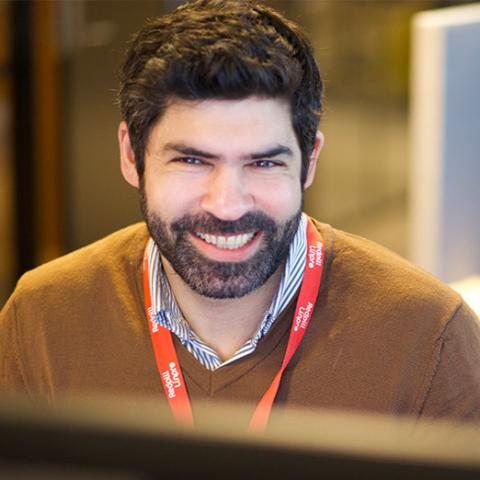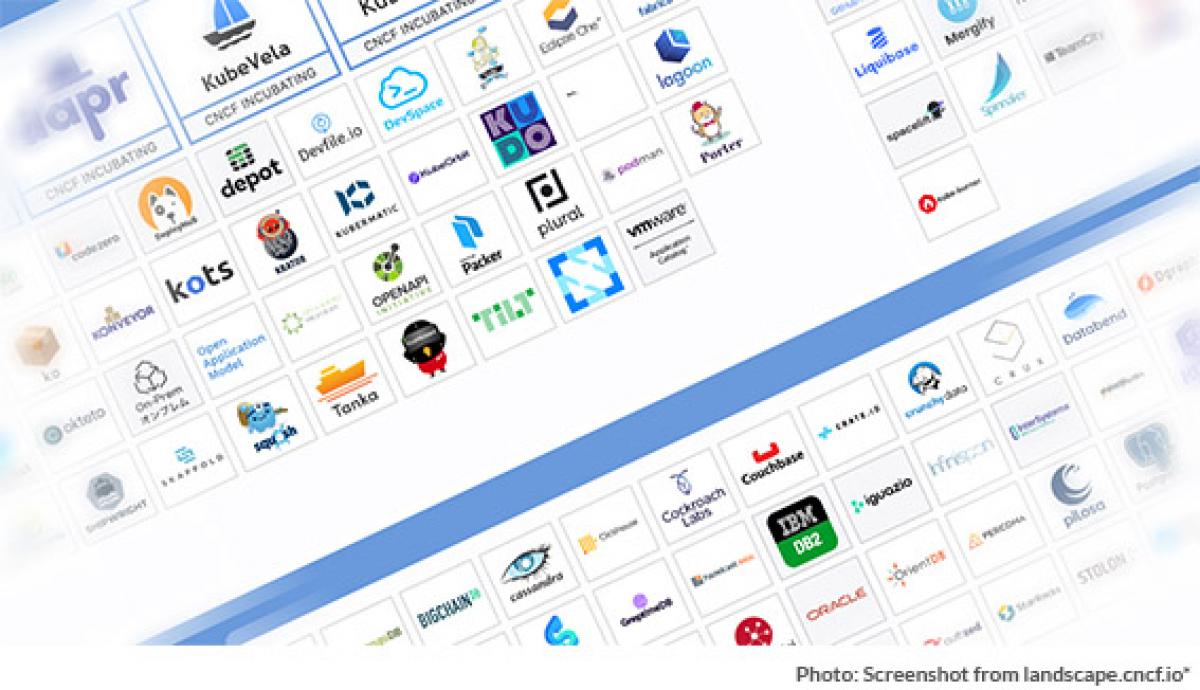
Building new technical solutions requires adherence to speed, scale, and high availability on a global scene. The Cloud Native Computing Foundation aims to provide an overview of the open source market options that satisfy the requirements of cloud native. Some of them are probably familiar since before; common names like kubernetes, helm, cri-o. Others are not as familiar. Particularly if you’re scrolling cncf.io/projects and go down to incubating, and sandboxed projects. The list… Well, it goes on. And right at the side of all the eccentric logos is another link, named view on cncf landscape. You click that, and find yourself falling down a rabbithole of squares within squares within more squares of too many graphic symbols.
Welcome, you have found your way to the Cloud Native Landscape.
First level structure
The first thing that meets the eye is that there seems to be some sort of system as to how the projects are categorized, after all. We have these shaded blue delimiters with names. To the right, vertically, we have main categories. App definition and development, orchestration and management, runtime, et cetera. If we’re zooming in on the first main category, App definition and development, we can see horizontal headlines as well; Application definition and image build, Continuous integration and delivery, Database, Streaming and messaging.
Within each category, the apps are two sizes. If they’re bigger, they are featured; in the Projects and Product group, this means that they are an Incubated or Graduated project. We’ll come back to what the meaning of groups is.
The small size apps are sandboxed. This is the entry level classification for projects that qualify for the CNCF early stage requirements. The project classifications and project proposal process is a chapter on its own and will not be discussed in detail here.
The guide
Next to the horizontal subcategory name, there is a small book symbol. It is a highlight link to the Guide chapter for this specific subcategory.
The Cloud Native Landscape page has a top grid with three headlines: Explore, Guide, and Stats. Explore is the page with the graphical landscape itself. The Guide page is a comprehensive guide to the different subcategories of Projects.
The guide describes each project subcategory by four compartments: what it is, the problem it addresses, how it helps, and technical 101. It even includes associated buzzwords, and, of course, a graphical presentation of the associated projects.
Statistical overview
The Stats is a common stats page for the Cloud Native Landscape as a whole. In addition, if you click on a project, and click on the staple diagram symbol (not all sandboxed projects has one, but those who do) you will find the devstat grafana page with interesting statistics on that specific project. You can also find the devstat page by navigating to https://projectname.devstats.cncf.io/.
Groups; more than projects
Now, the landscape is not all projects. Remember that we would get back to groups? Projects and products is the default group, but if you look at the top of the projects, you’ll see that you can switch between an additional four groups;
The Member group shows what members are Platinum, Gold, Silver, End User Supporter, Non-profit, or Academic. They all come with their respective rights and commitments.
Certified partners and providers are members who are eligible for specific roles. They might provision kubernetes as a platform offer, or fulfill the requirement of being a certified service provider.
Moreover, there are groups specifically for serverless and webassembly offers.
A base for decisions
The Cloud Native Landscape aims to provide an overview over the whole CNCF universe, projects and members alike. You can search for items or filter the view, there are options for downloading an overview pdf or png, or the raw dataset. The Landscape project adheres to the CNCF project requirements and is openly accessible on GitHub.
Hopefully this overview can ease the cognitive load of a first time navigation of the Cloud Native Landscape. Once the landscape starts to feel like known waters, it will significantly help in the decision-making whenever a new cloud native solution is considered to find the best fitted solution in this ever-changing digital world.
*Disclaimer: This material is for educational and informative purposes only. Redpill Linpro is a member of the Cloud Native Computing Foundation (CNCF) and a sponsor of CNCF related events, but is not otherwise economically affiliated or sponsored by CNCF.