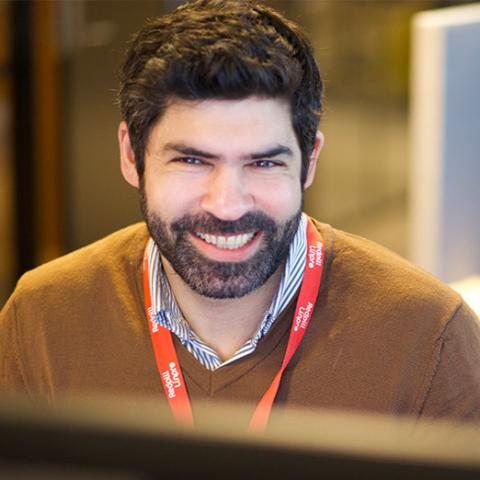Forecasting has undergone an impressive transformation over the last couple of releases, including a name change; Forecasting Pipeline and it reveals a slick, modern UI with mature forecasting features that enables you to forecast for any business or revenue model.
80% of sales organisations struggle with forecasting accuracy. And 55% of sales leaders lack confidence in their sales forecast accuracy (Gartner, 2024)
It is time to change that - effective forecasting brings people and processes together!
Here are some of the features of Forecasting Pipeline that will help you become confident in your numbers.
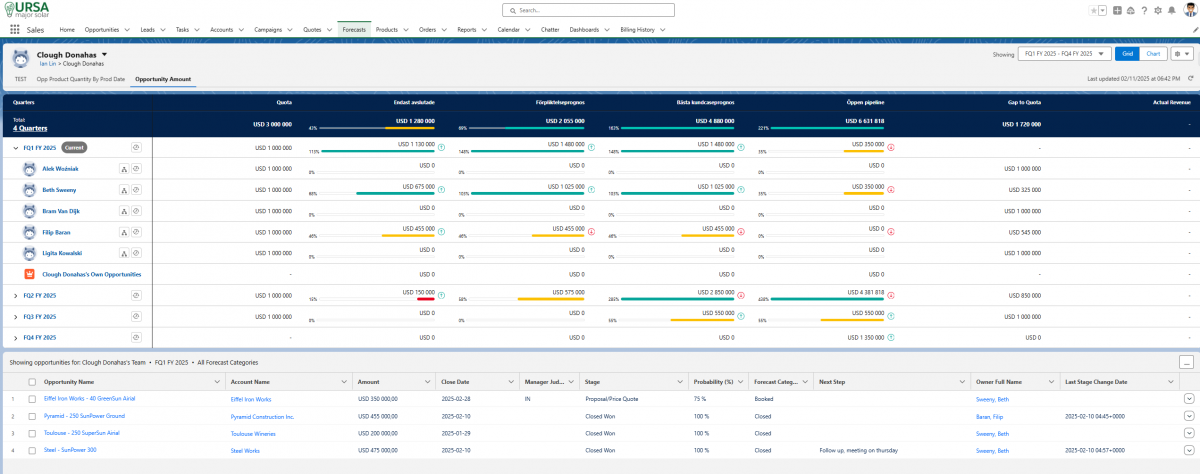
Adjustments enable sales team members and managers to modify forecasts without altering the data in related opportunities. This allows them to apply their own judgment, ensuring forecasts are more accurate.
Manager Judgments enable managers to apply their own discretion at the deal level. For example, a manager may choose to include a deal in their commit even if the sales representative has not yet done so. This feature can be activated in the Forecast Settings page, where default values—IN and OUT—are provided. These values can also be customized to align with the customer’s business process.

Show changes in last 7 days - This lets you see forecasts that have increased or decrease in the last seven days
Adjustment notes capture the reasoning behind adjustments quota
Calculated Columns – Create tailored forecasting KPIs like Gap to Quota, Pipe Coverage, or Commit Coverage to help your sales team quickly assess their progress toward quota achievement.
Reference Data Columns – Incorporate additional data, such as stretch quotas or pipeline targets, into the forecasting view. These columns can be populated using Data Loader or APIs for seamless data integration.
Sales and forecasting data in the same place
Should you need to optimize the user experience, design Forecast Pipeline pages in lightning app builder by integrating custom reports and/analytics and create tabs for additional forecasting needs.
You already have your sales data in Sales Cloud, it only makes sense to have your forecasting in the same place. Pipeline Forecasting is included in all editions. Make the most of what you already have.
Now it is perfect time to re-evaluate your existing forecasting.
More information
Do you need assistance in migrating your collaborative forecasting or setup Forecasting Pipeline - feel free to reach out.